Installed Firefox 3.5 but Duplicate tab isn't working?
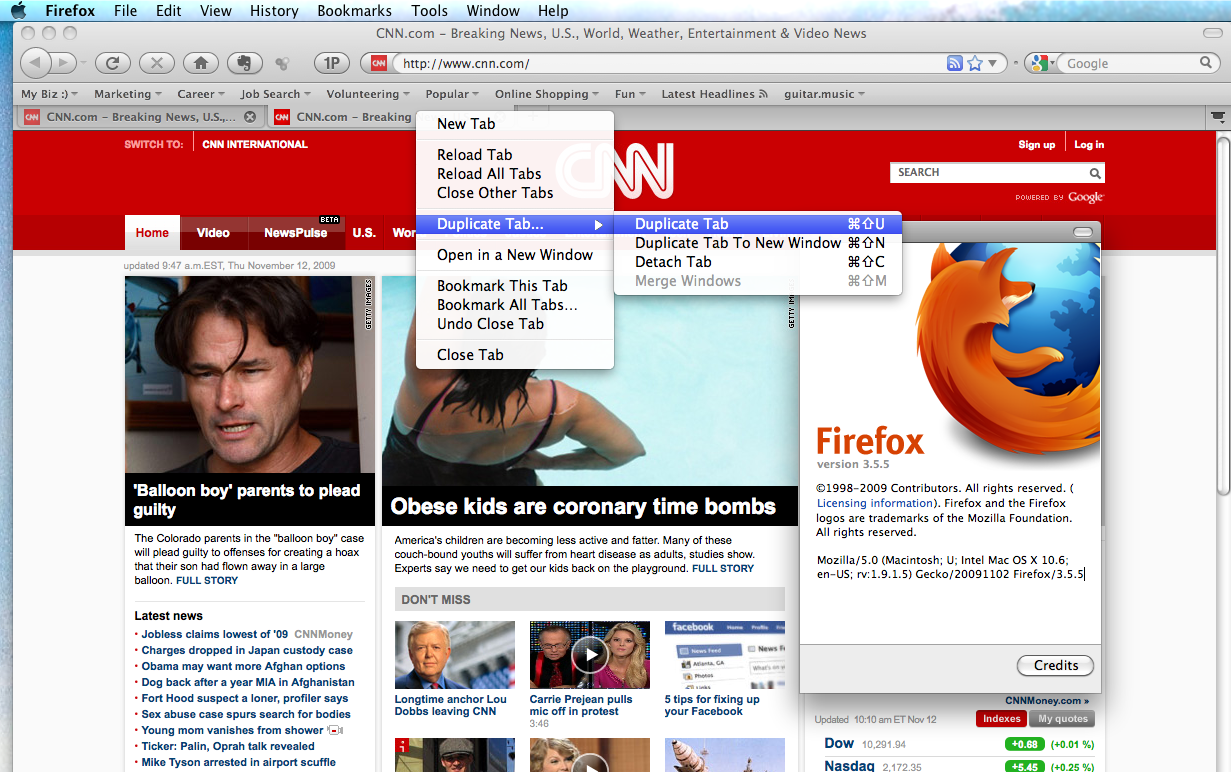
«important note: this is still working for versions after 3.5!!»
There are a few ways to get Duplicate Tab to work once you install Firefox 3.5…
Option 1 Link to heading
Easiest Method: get yourself a changed version of this file: duplicatetab-1.0.2.xpi. You can download my finished version right here right now: https://www.dropbox.com/s/zlk23ocsgssaf1o/duplicatetab-1.0.2.nick.xpi?dl=0 (Edit: If the link doesn’t work, try using ‘save target as…’ and then opening it with firefox or dragging it into firefox from your desktop-or wherever you saved it)
If you want to take the long route, your options are:
Option 2 Link to heading
Figure out ‘How to update Firefox or Thunderbird addons to work with a new release.’ You can do that here: http://www.techsupportalert.com/content/how-update-firefox-thunderbird-addons-new-release.htm
Option 3. Link to heading
Follow these instructions: ****From mikedepetris ([https://forums.mozillazine.org/viewtopic.php?f=48&t=83785&start=165]https://forums.mozillazine.org/viewtopic.php?f=48&t=83785&start=165): – download duplicatetab-1.0.2.xpi (Edit: you can get it here https://twanno.mozdev.org/duplicatetab/installation.html)
– rename it to duplicatetab-1.0.2.xpi.zip or .rar – extract install.rdf with a suitable archiver – edit install.rdf – change the line: 3.1a1pre to 9.9 (this makes it good up to FireFox 9.9) – save install.rdf and repack it in duplicatetab-1.0.2.xpi.zip – rename it to duplicatetab-1.0.2whatever.xpi – open the .xpi file and install the extension – play 🙂
Thanks for reading. I hope everyone enjoys the newly updated Duplicate Tab extension 1.0.2, it should last you a while 🙂 I use Duplicate Tab all the time for my Mozilla Firefox 3.5, please leave a comment if it helped! 🙂