Can't delete wordpress folders to re-install?
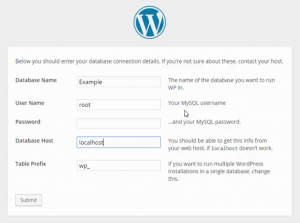
“Install WordPress (2/3)
The installation can not be completed:
– You chose to install in the main directory of the domain mydomain.net, but there are conflicting filenames, therefore we can not proceed. Following filenames already exist in the main directory of the domain mydomain.net (path="/home/admin/public_html/mydomain.net/"). You must manually remove these files before proceeding with auto-installation: wp-content Click on the browser’s Back button to fix reported errors.”
Well, this happened to me. Every time I deleted they’d come back! This is how I fixed it:
What finally worked for me is to RENAME the folder wp-content to something different. I just added a bunch of random letters.
before: "wp-content"
after: "wp-contentsldfk"
I also had to rename the folders: "wp-admin" and "wp-includes"
Did a new install. Worked.
Not sure if it will work for you, but couldn’t hurt to give it a try
ALTERNATE OPTION (07/08/10):
Submitted by Gareth
Another way is to change the permissions of the files you are trying to delete. Regardless of how you are viewing your files….either by ftp software like Filezilla or through you hosting provider you can view all your files via ftp. Locate the files you want to delete, so in this case it is the wp_admin, content & includes files…….so individually click them and rename them as mentioned above, then on the control panel locate the change permissions button. Make sure all boxes are ticked so that the files are writeable etc etc etc…..save your changes then you can go back and try to delete…….
….and it should work…..it did for me.